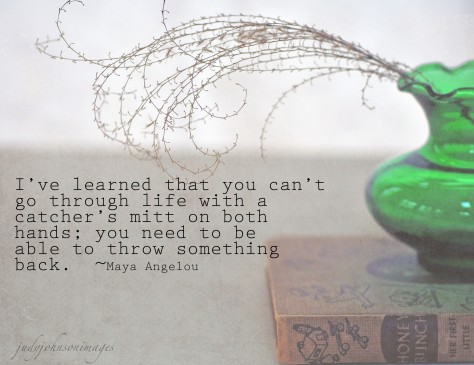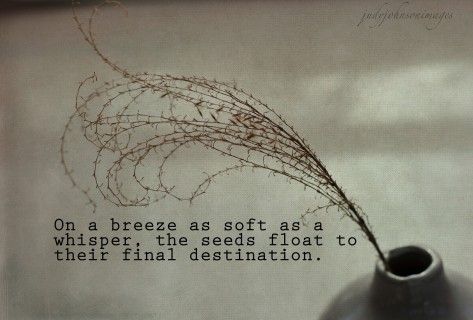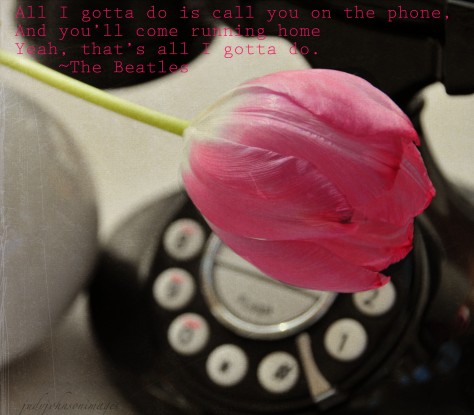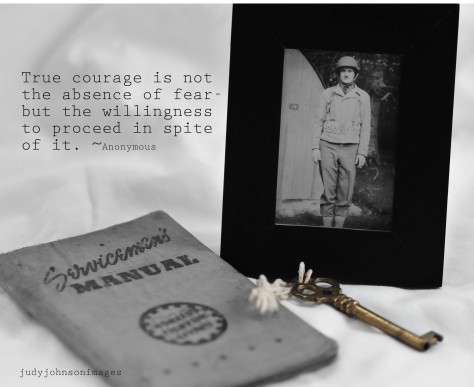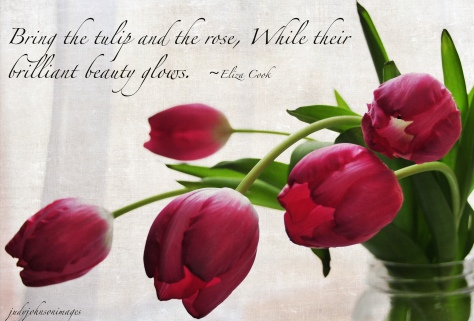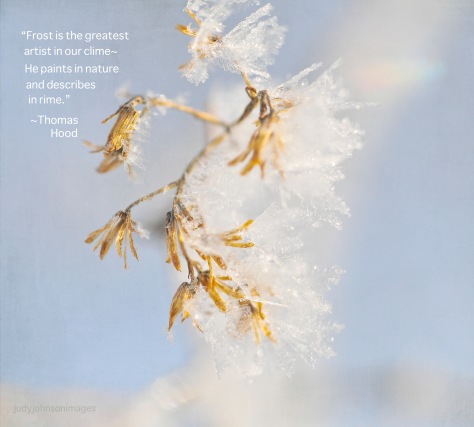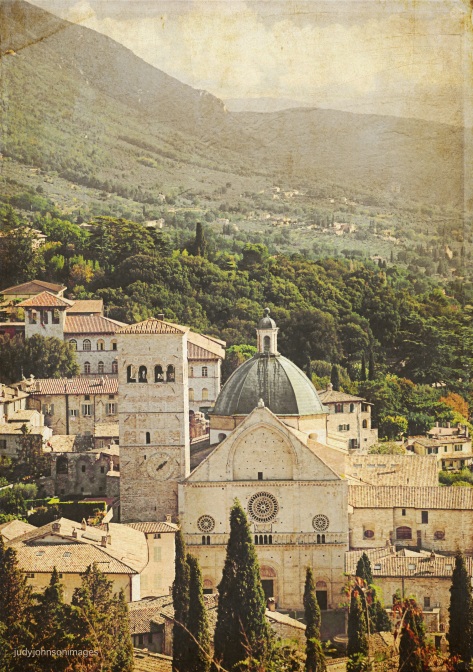Wow! I’m really rusty! It’s been so long since I’ve posted. But, I thought I’d give it a shot today.
Just like with everyone else….real life takes over and the blog comes in second!
I had some surgery and put my camera on the shelf for a bit. Then we were blessed with our first grandchild!
We took several trips too. It’s been quite a summer!
I’m not sure I can keep up with two blogs, taking classes and community work.
I think my blogging will be sporadic at best! But I want to improve my photography skills, so hopefully
you’ll see some of those efforts from time to time here…
Thanks for checking in!
Judy

Darkness cannot drive out darkness: only light can do that. Hate cannot drive out hate: only love can do that.
~Martin Luther King, Jr.
Nikon D300, Lens: Sigma 18-250, ISO-200, f/6.3, PSE 11, Kim Klassen’s Paper Stained Texture on Multiply @78%.