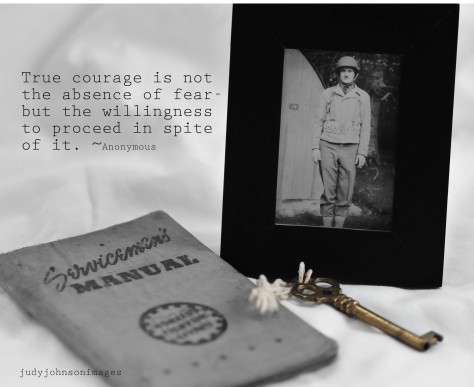Hello dear readers…
Today, something new. We are to take an image, and apply a Black & White “Action”, or a Black to White gradient map layer,
and then bring back some of the original image’s color.
Since I have to review the lesson on downloading tips for “Actions”, several more times…..(it sounded rather confusing at first!) I decided to
use a Black to White gradient map layer instead. At least I do know how to do that!
In PSE 11, I created a new adjustment layer, and made that my Black to White gradient map. Then, I used the paint brush tool (in black) to gently go over
the brass key in the photo, bringing back the color, until the key had the appearance I wanted.
Next came the quote about Courage. I made a brush stamp for the quote, so I can reuse it instead of typing text each time.
I went on to make brush stamps for a few other quotes I have, also. That was certainly fun to do!
About the image: My father-in-law served with the US Army in WWll. This is his own Serviceman’s Manual.
Nikon D300, lens: Nikkor 105mm macro, ISO 1000, f/3.2, 1/160. Post process: PSE 11.
Thanks for stopping by! I appreciate your comments and likes!
Judy
All text and images are copyright © 2002-2013 and are the exclusive property of Judy Johnson (unless otherwise indicated). All Rights Reserved. All Images are protected under United States and International copyright laws. None of the images on this site are in the Public Domain.